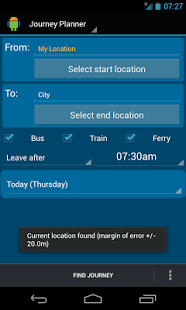BrisDroid 1.0.3
Paid Version
Publisher Description
------------------------------------------------------------------------------------------------------------------------------------------------------
BrisDroid is no longer being updated. We recommend searching the Play Store for alternate public transport apps.
------------------------------------------------------------------------------------------------------------------------------------------------------
BrisDroid is designed to help you get where you need to go using public transport in Brisbane, Australia. Using Google Maps and GPS assistance, it's easier than ever before to know exactly where your stop is and how long you have until you get there. BrisDroid works with all bus, train and ferry routes in Brisbane and surrounding areas. It's a journey planning app with all the public transport routes, in your pocket.
Things you can do with BrisDroid:
* See exactly where every stop is using Google Maps
* Receive a notification when your stop is approaching
* Use the same journey planner you're already familiar with
* Use your current location to find the closest stop near you
* Use addresses taken straight from your contacts
* Save and load your favourite locations with ease
* Get direct links to useful pages on the TransLink website
* Works similar to Google Transit, but for public transport in Brisbane!
BrisDroid uses a number of a different sources for stop location information, including the following:
* Bus stops: http://data.brisbane.qld.gov.au/index.php/dataset/bus-stops/
* Ferry terminals: http://data.brisbane.qld.gov.au/index.php/dataset/ferry-terminals/
About BrisDroid
BrisDroid is a paid app for Android published in the Other list of apps, part of Home & Hobby.
The company that develops BrisDroid is Exotime. The latest version released by its developer is 1.0.3. This app was rated by 1 users of our site and has an average rating of 5.0.
To install BrisDroid on your Android device, just click the green Continue To App button above to start the installation process. The app is listed on our website since 2013-11-02 and was downloaded 5 times. We have already checked if the download link is safe, however for your own protection we recommend that you scan the downloaded app with your antivirus. Your antivirus may detect the BrisDroid as malware as malware if the download link to com.exotime.brisdroid is broken.
How to install BrisDroid on your Android device:
- Click on the Continue To App button on our website. This will redirect you to Google Play.
- Once the BrisDroid is shown in the Google Play listing of your Android device, you can start its download and installation. Tap on the Install button located below the search bar and to the right of the app icon.
- A pop-up window with the permissions required by BrisDroid will be shown. Click on Accept to continue the process.
- BrisDroid will be downloaded onto your device, displaying a progress. Once the download completes, the installation will start and you'll get a notification after the installation is finished.